Python Qr Code Generator
from tkinter import *
from tkinter import messagebox
import pyqrcode
ws = Tk()
ws.title("QR CODE GENERATOR")
ws.config(bg = '#D2F2F2')
def generate_QR():
if len(user_input.get()) != 0:
global qr, img
qr = pyqrcode.create(user_input.get())
img = BitmapImage(data = qr.xbm(scale = 10))
else:
messagebox.showwarning('warning', 'All Fields are Required!')
try:
display_code()
except:
pass
def display_code():
img_lbl.config(image = img)
output.config(text = "SUCCESSFULLY GENERATED the QR code of: " + user_input.get())
lbl = Label(
ws,
text = "Enter Any String To generate Unique QR: ",
bg = '#D2F2F2'
)
lbl.pack()
user_input = StringVar()
entry = Entry(
ws,
textvariable = user_input
)
entry.pack(padx=20)
button = Button(
ws,
text = "CLICK TO GENERATE",
width = 25,
command = generate_QR
)
button.pack(pady = 30)
img_lbl = Label(
ws,
bg = '#D2F2F2')
img_lbl.pack()
output = Label(
ws,
text = "",
bg = '#D2F2F2'
)
output.pack()
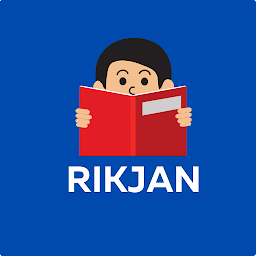





0 Comments