How To Download & Install Turbo C/C++
Easily setup C++ and start working on your first C++ program. Here are the two ways through which you can easily install C++. You need a C++ compiler to work around C++ program. Here are most widely used C++ Compiler,
- TurboC/C++
- MinGW
We will here see how to setup TurboC/C++ compiler,
Download Link:
https://drive.google.com/file/d/1jAQLw5-H28YMymNfXRS5uyNoZ8KzxB3S/view?usp=sharing
Click Next above and set the location of installation. We have set it in C drive:
TurboC++ gets installed at our preferred location.
Now, we will Open Turbo C++.
Go to Start and type TurboC++, as in the below screenshot:
A new screen “Turbo C++” will open; from here select Start Turbo C++, as in the below screenshot:
So, that's it.
Thank You For Visiting Our Blog.
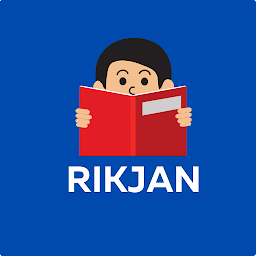


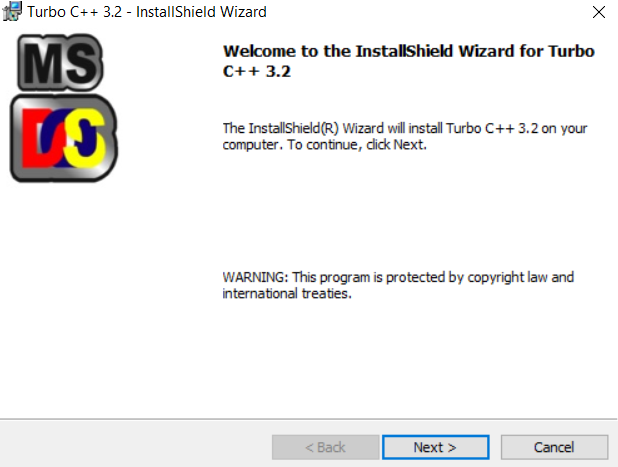






0 Comments